


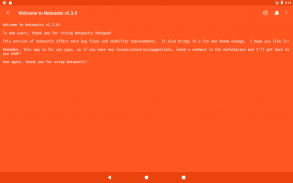
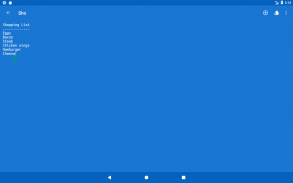
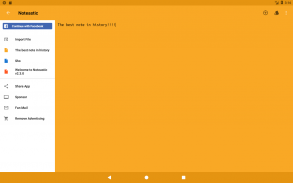
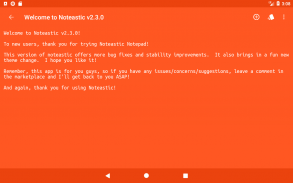
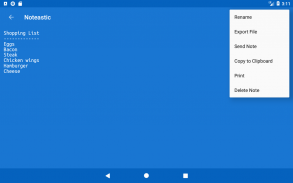
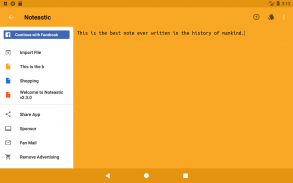




Noteastic Notepad

Description of Noteastic Notepad
The Noteastic Notepad is a clean and free notepad app for your Android device. It was developed to work great on both tablets and smaller handsets. I will be straight up and tell you that Noteastic Notepad does not have all of the same bells and whistles as some of the leading note taking apps out there. It was designed to clean lightweight simple and easy to use. Noteastic Notepad has a virtually limitless note taking capacity and will work great on most devices. If you are not totally satisfied with Noteastic, I will refund your purchase ;-)
Awesome New Features:
Google Cloud Print - Noteastic Notepad now includes printing functionality through Google Cloud Print! Open the application menu while editing a note to bring up the print option. You have to have Google Cloud Print set up in order to use it, but setup it easy. See the Google Cloud Print page here to get started: http://www.google.com/cloudprint/learn/ Once you have Google Cloud Print up and running, you can print from Noteastic from anywhere in the world as long as you have an internet connection. It's basically awesome.
Export to .txt - The new permissions in this version of Noteastic are due to the new feature that lets you save your notes to your SD card as a plain text .txt file. Back up your notes to .txt and send them to your computer. Really handy to have if you are getting a new phone, or you typed some notes out in class and you want to save them!
Save As - If you have Helios File Manager app from Ape Apps, when you export to a text file you will get a Save As dialog window, allowing to save your note as a .txt file anywhere on your device file system.
Samsung Multiwindow Support - On select Samsung devices, the multiwindow feature is now supported in Noteastic. Multi window allows you to have multiple instances of Noteastic open at once, run Noteastic side by side with other apps, or run Noteastic in a floating window on tablet devices. The multiwindow feature works great with Noteastic. You can even drag and drop your notes from noteastic to a File Manager app that also supports the multiwindow feature for easy exporting!
I know there are tons of other notepad apps you can choose from, so I would like to make Noteastic the best it can be. I will continually improve the app based on your suggestions and feedback. This app is for you guys. I know that note taking is one of the most important features on your device, so you deserve to have the best possible notepad!
I have added a settings screen which you can access by pressing the menu button on the main screen (the screen that lists all of your notes). The settings allows you to choose a different font (implemented from user suggestions) and also to alter the display size of the text within your notes. You should be able to make your notepad look exactly the way you want it.
Again, thanks for trying out the Noteastic Notepad. Keep the great suggestions coming, and happy note taking!






















